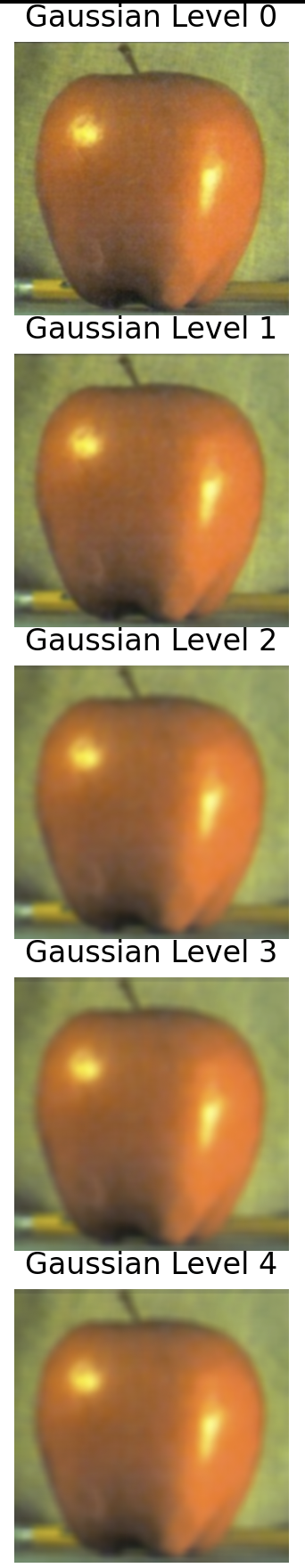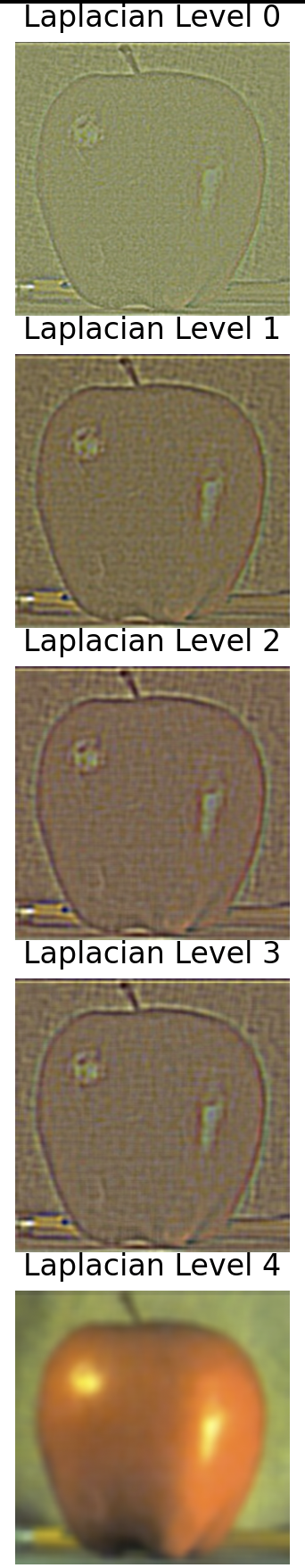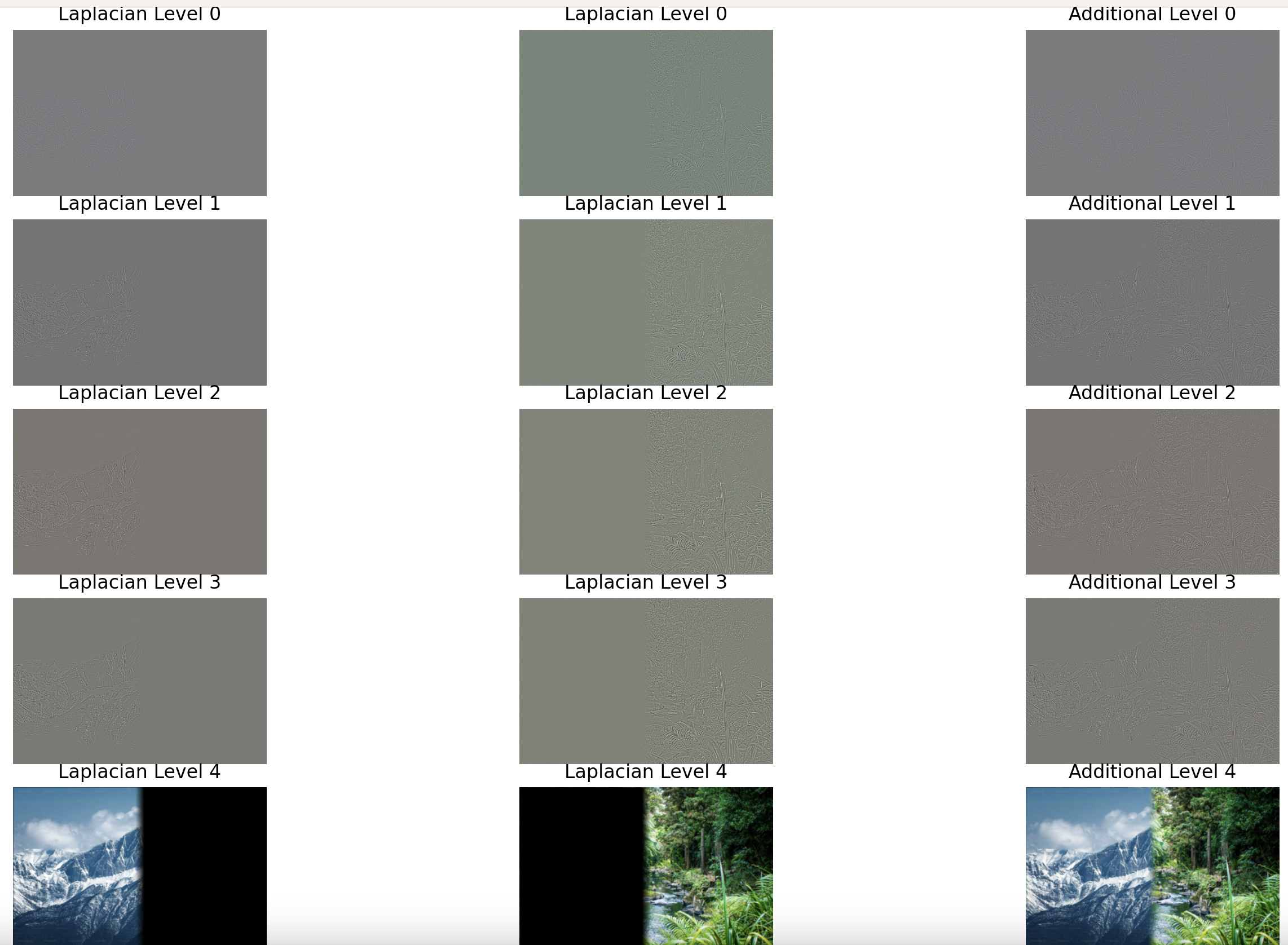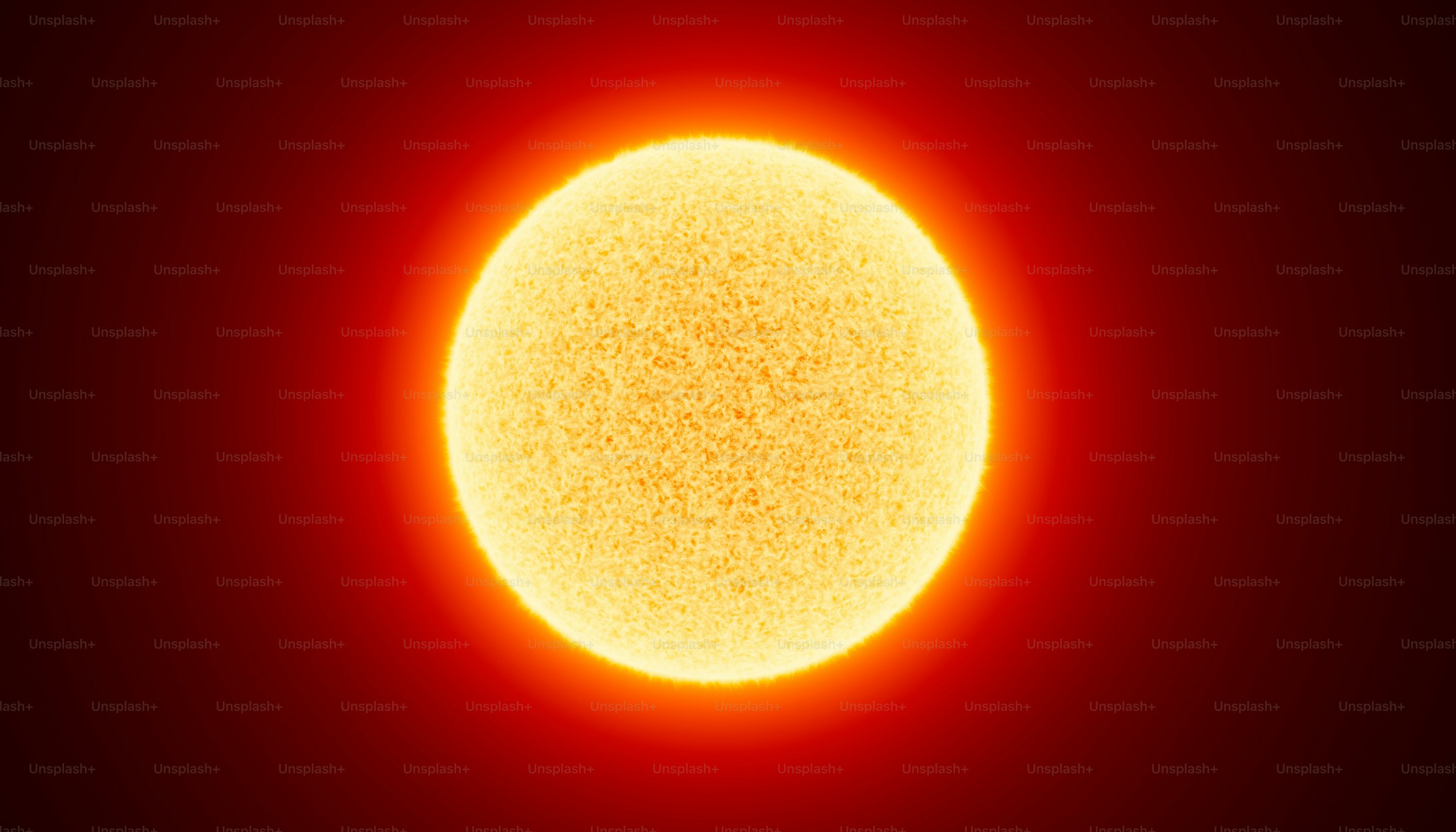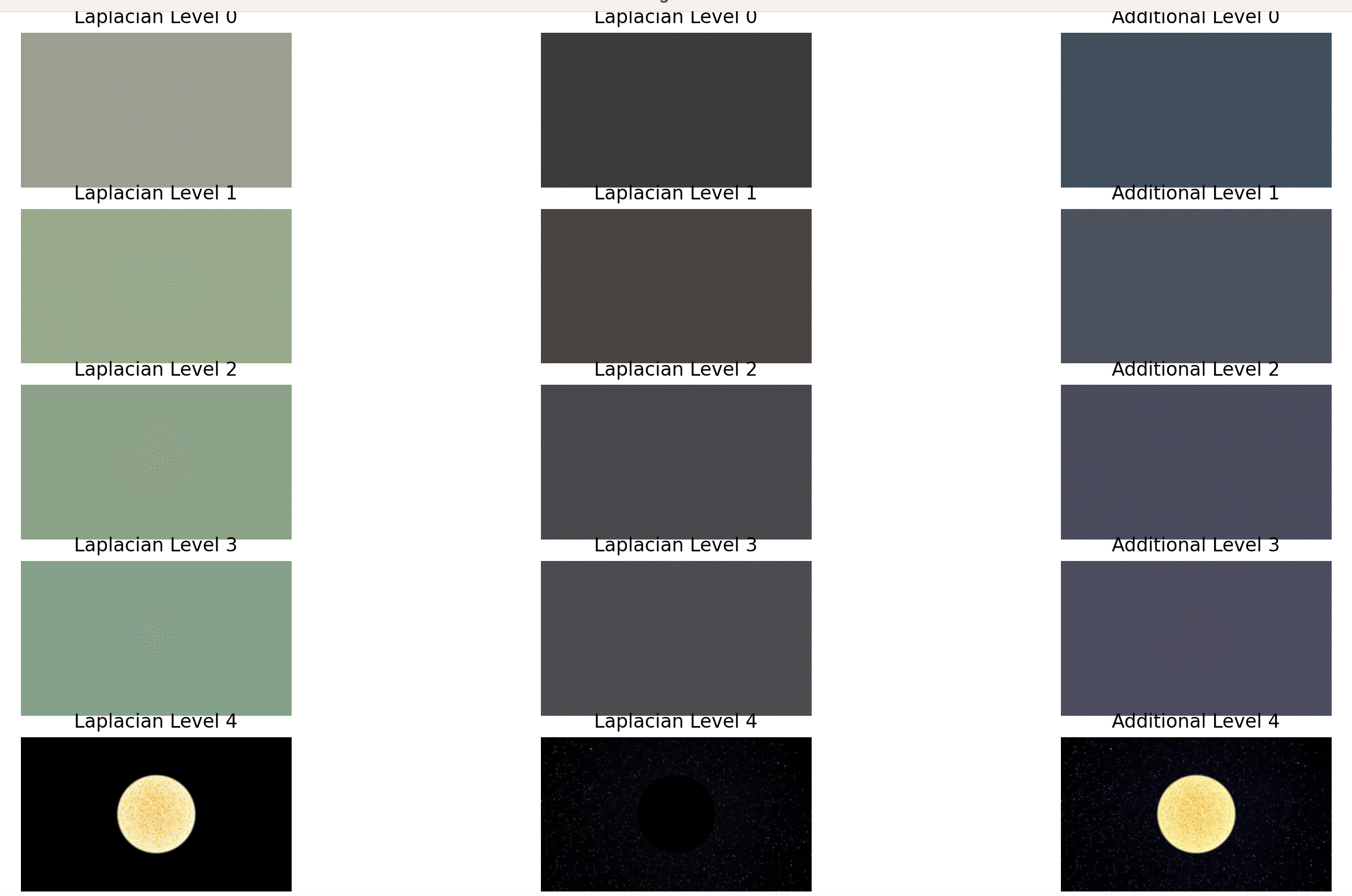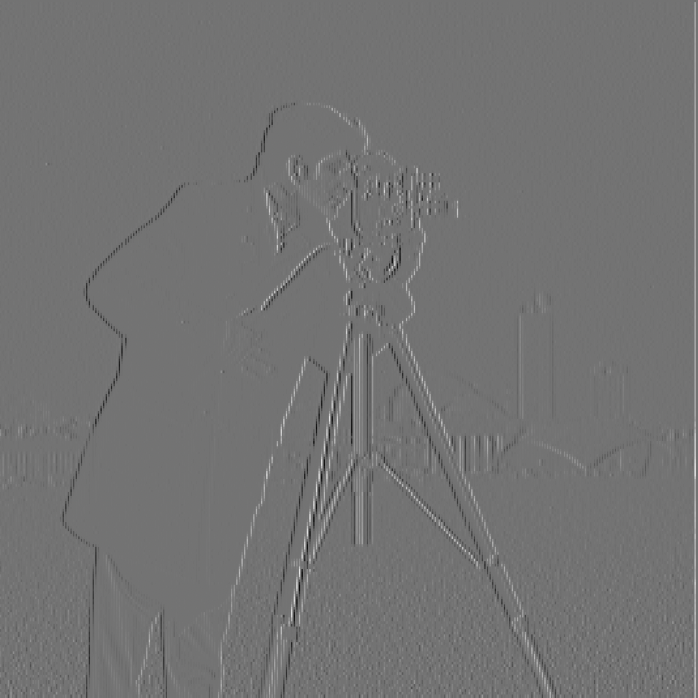
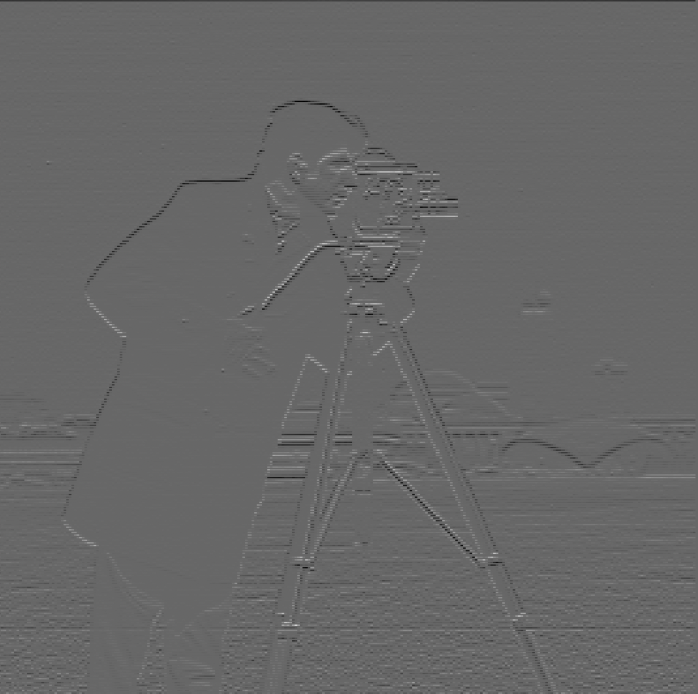

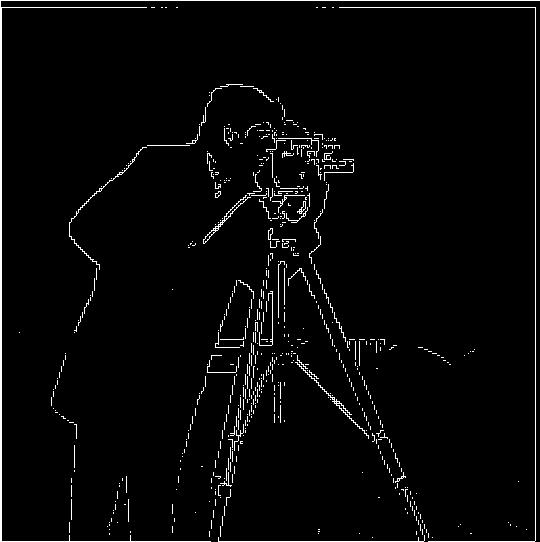
Gradient magnitude computation is a method for detecting edges in image analysis. It's conducted by obtaining the gradient with respect to x at any pixel, dx, as well as the gradient with respect to y, dy, and then taking the square root of dx^2 + dy^2. This gives a singular value that represents the strength of the gradient at a particular point.
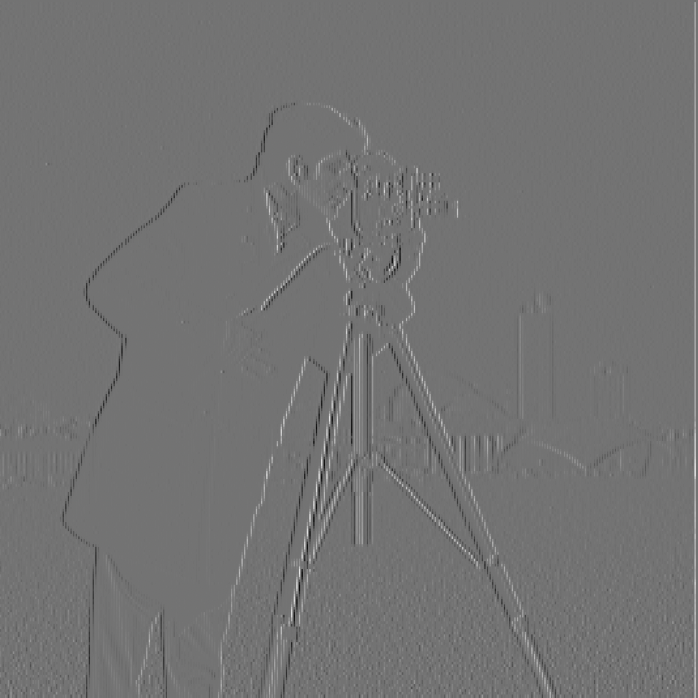
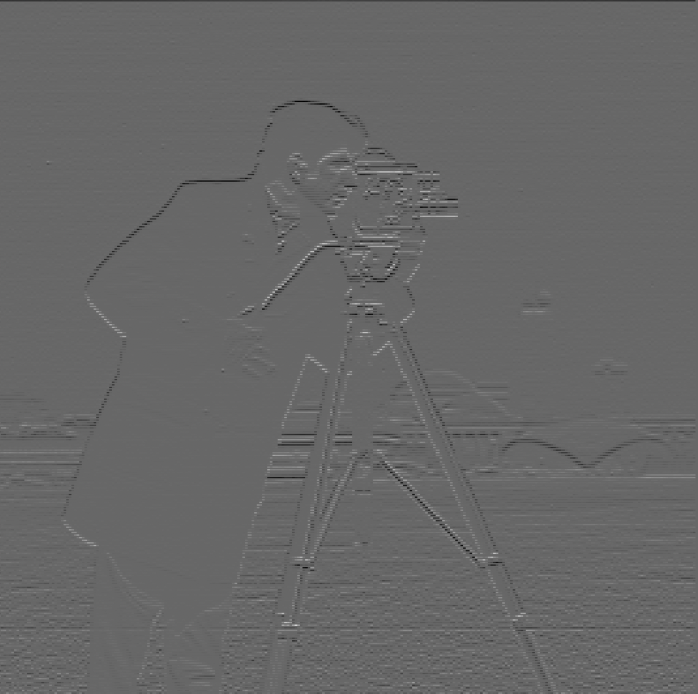

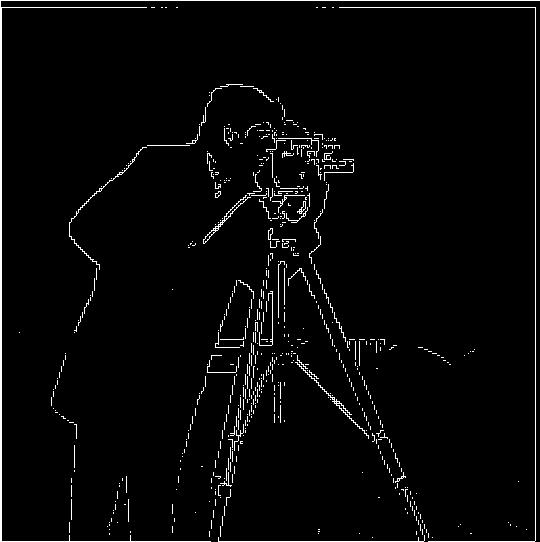
There were a few primary differences that I noted between the results of applying the Gaussian filter prior to doing the binarized gradient magnitude computation and not applying the filter. One difference was that with the Gaussian filter, edges were a lot more pronounced. Another major difference was there was a lot less noise when the Gaussian filter was applied. Moreover, the edges displayed best with a lower threshold when the Gaussian filter was used. In addition, I also tried created derivative of Gaussian (DoG) filters, an approach for which the original image was convoluted with combined Gaussian/dx and Gaussian/dy filters. This led to the exact same result as when the Gaussian was applied prior to the derivative filters, which is aligned with the theorem discussed in class.
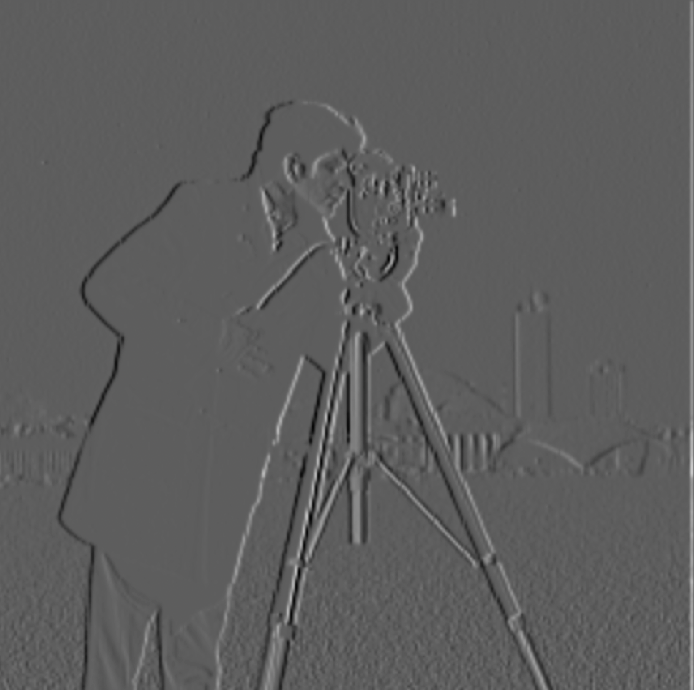
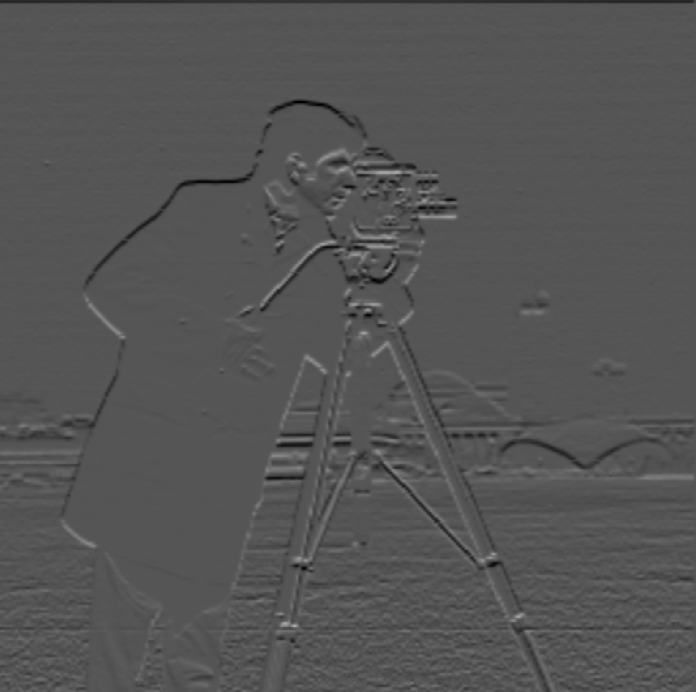
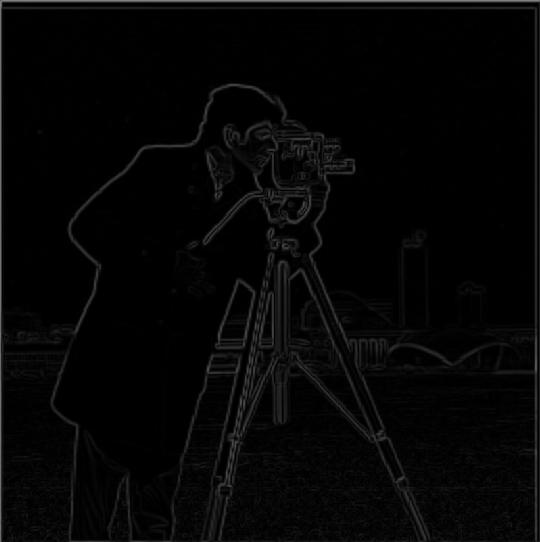
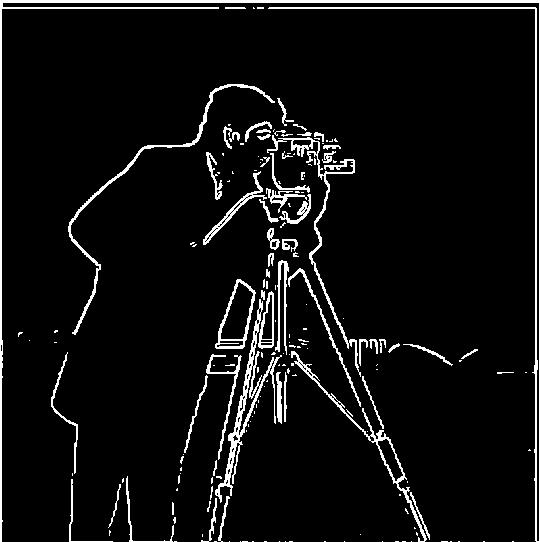

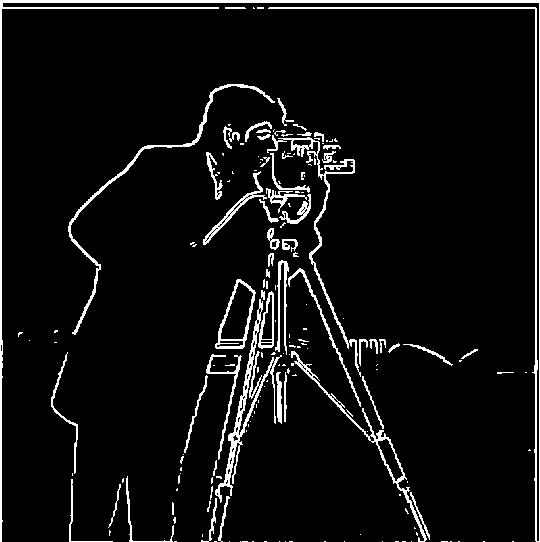
I initially tried just sharpening two images that were already sharp with this filter. The results were extremely sharp, to the point where they appeared artificial. I then tried blurring a sharp image and then sharpening it. The sharpened image is significantly sharper compared to the blurry image. However, it is still not quite as sharp as the original. It also appears slightly more pixelated than the original. This holds for both the Taj Mahal image and the gorilla.








I initially got the colorless low/high frequency blending to work with Derek and the cat with sigma values of 5 for both the Gaussian and the unsharp mask filter. I then attempted to use color for one or both images, finding that using color for the high-frequency image worked best. I tried blending two flowers together which worked well with low-frequency sigma 1 and high-frequency sigma 10 (sunflower and daisy). I also tried blending together Michael Jordan and Anthony Edwards, which didn't work as well (sigma values 2 for each).
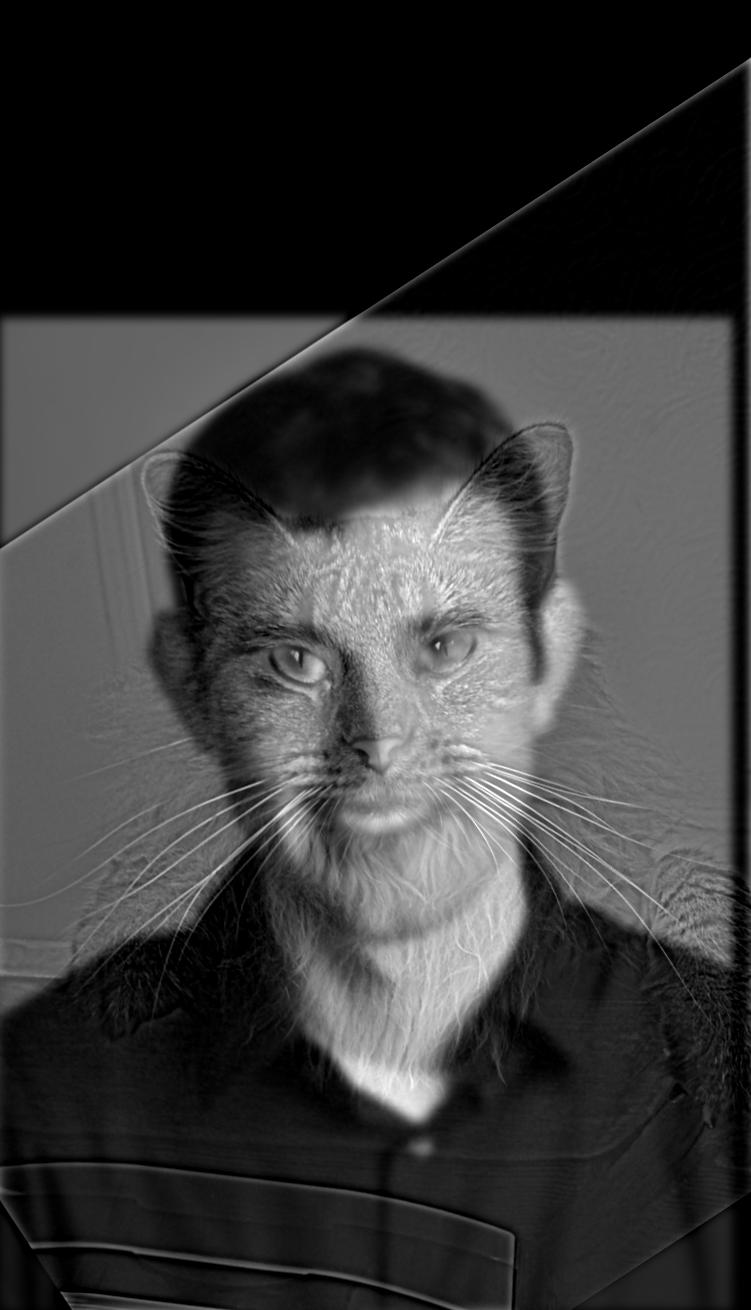
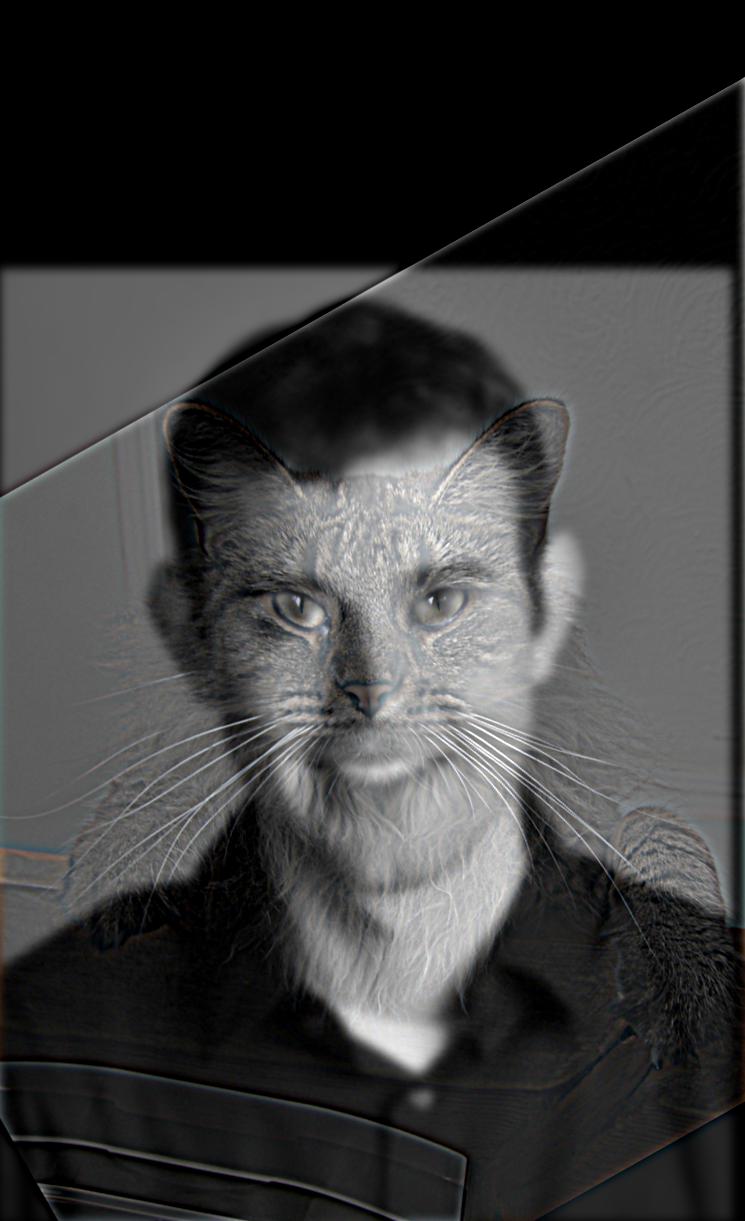


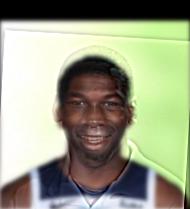

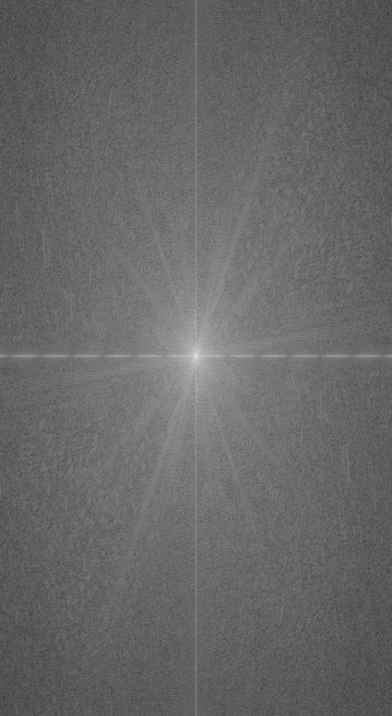
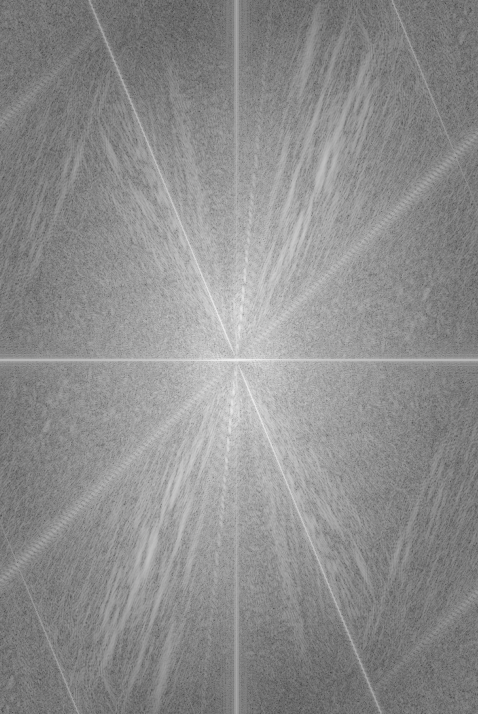
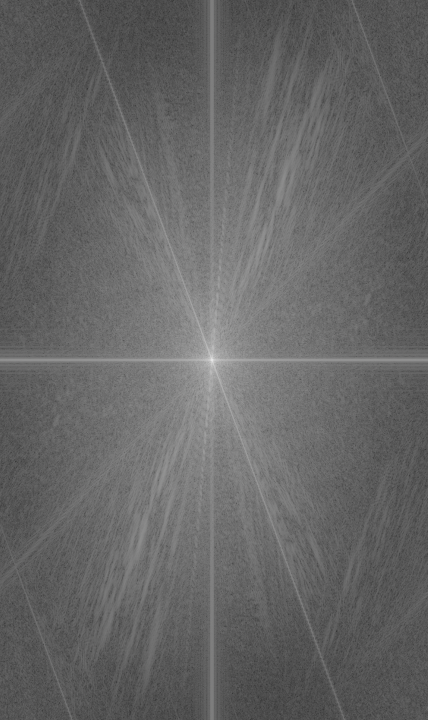
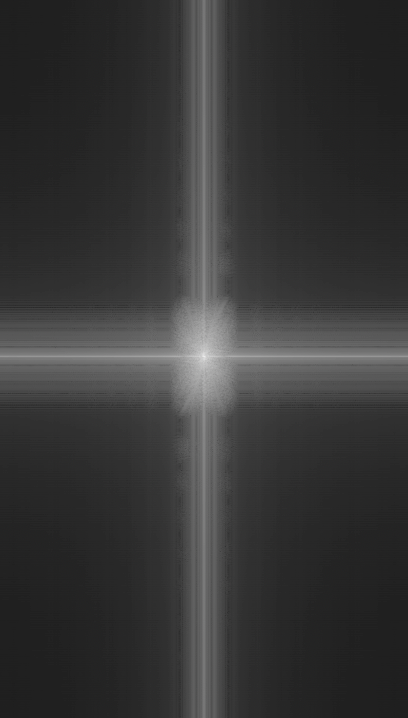
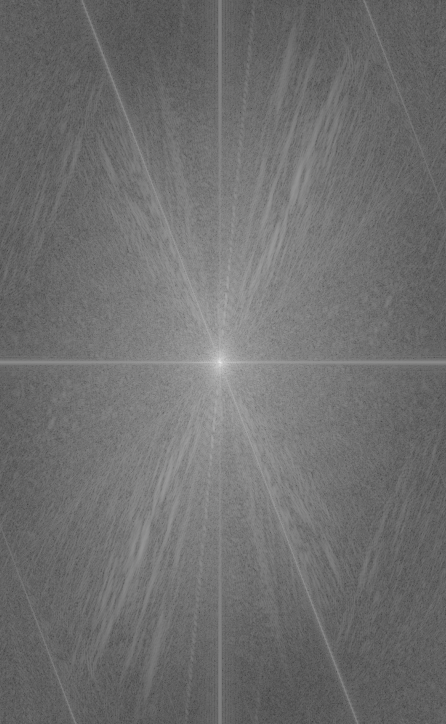
I created combined images of the sun with other stars and a mountain next to a rainforest. For bells and whistles, one thing I implemented was full color for the apples/oranges. Also, I used a transition region for the mask, gradually decreasing values from 1 to 0 starting 25 pixels to the left of the middle. I used this for the mountain/rainforest blend as well. Moreover, I created a combination of 3 images using multiple masks for bells and whistles.